So what I am trying to achieve here is a smooth morphing between 2 SVG shapes. 
As you can see from these both images these are the start and endstate of how it should look. The problem comes when I am trying to morph it.
While it is morphing it keeps closing the shape and if I look into the devtools it always appends the Z indicator at the end of my d attribute in the path tag.
I used several libraries and as of writing right now I am using D3 with flubber. Before that KUTE and animejs. All with the same result.
I have a back and forth with my designers that provided me with several different svgs to try out and I also tried svg software out and draw it by hand all with the same exact result.
Just for reference that would be my svg:
<svg xmlns="http://www.w3.org/2000/svg" viewBox="0 0 700 128">
<path
id="straightTwo"
d="m 2,123.84 21.739273,0.0182 40.181833,0.003 391.239074,-0.14697 32.8891,0.13722 229.58891,-0.17218Z"
fill="none"
stroke="blue"
stroke-linecap="round"
stroke-width="3"
/>
</svg>
And the logic (quite messy right now) I have in place with D3:
const path1 =
'm 2,123.84 21.739273,0.0182 40.181833,0.003 391.239074,-0.14697 32.8891,0.13722 229.58891,-0.17218';
const path2 =
'M2,123.84l21.9-4v-36L470.59,1.24V81.37S635.46,68.61,696,64';
const interpolator = interpolate(path1, path2);
d3.select('#straightTwo')
.transition()
.duration(25550)
.attrTween('d', function() {
return interpolator;
});
So I've basically defining the start and endpath there and was hoping the steps in between would be done by D3/flubber. I paid attention that there are the same amount of nodes in between those shapes (that's what INKSCAPE and Illustrator tell me at least). I am literally out of ideas here why it would always close the shape while morphing instead of just "dragging" the nodes up. Is this even possible or am I trying the unachievable here and there would be a better solution for it?
Cheers, Dan