I already created a repository in GitLab and I just want to add another project to it. After I finalized my opening project in VSC, I used the terminal in VSC to add this new project to one of my existing GitLab repositories, so I wrote these commands in VSC terminal:
git init
git add .
git commit -m "my message"
git remote add origin "my existing GitLab repository Url"
git push origin master
Then I instantly got an error. I was not even asked to enter my GitLab username and passwords. The error is: fatal: unable to access 'https://gitlab.com/MYExistingGitLabRepositoryUrl/tree/master/': The requested URL returned error: 503
I searched a lot for this error. I searched the GitLab documents, but I couldn't find how to add some folders or projects to an existing repository. Although, I found some opinion about "maybe your branch is protected". This is the Url: Fix GitLab error: "you are not allowed to push code to protected branches on this project"?
However, I checked and my master branch was not protected.
Then, I tried another way but it did not go well! Now I have another problem.
I copied my new projects folder in the directory of my existing repository on my pc and add my new projects to GitLab. Although my whole folder was inserted in my GitLab repository. But it has a weird look and it was not inserted like a folder. So  I couldn't even access the whole content inside it!
I couldn't even access the whole content inside it!
Could you please help me what is the problem?