I'm working on a new app and I decided to use MediaPlayerElement to play background music and also video, But there's a problem. Also, there's the same issue on the SystemMediaTransportControls sample on Universal Windows Platform samples. In that sample, AreTransportControlsEnabled is set to False, but if you change it to True, You'll get a disabled Play/Pause button and there's no property to enable it! Even I tried to get Buttons in MediaTransportControl by their names and tried to set them Enabled, But clicking once on the play or pause button makes it disabled once again without any action.
Is there any solution? Regards.
EDIT: I also changed these lines to add some more buttons.
<MediaPlayerElement x:Name="mediaPlayerElement" Margin="0,0,10,0" AreTransportControlsEnabled="True" VerticalAlignment="Top">
<MediaPlayerElement.TransportControls>
<MediaTransportControls IsNextTrackButtonVisible="True" IsPreviousTrackButtonVisible="True"
IsSkipBackwardButtonVisible="True" IsSkipBackwardEnabled="True"
IsSkipForwardButtonVisible="True" IsSkipForwardEnabled="True"/>
</MediaPlayerElement.TransportControls>
</MediaPlayerElement>
Skip buttons are also disabled, Next and Previous buttons are Enabled but no action if you click on them. Same behavior also, On my app happens.