So I am attempting to make a web app with React, Firebase, and the react-firebase-hooks module and I can't even get my code to compile. I have uninstalled react-firebase-hooks at least 3 times now and re-installed it just the same. I even installed it globally. My output from npm list is:
Firebase resolves fine and there are no issues, so it can't be that something isn't installed. In my code, I am using:
import {useAuthState} from 'react-firebase-hooks';
import {useCollectionData} from 'react-firebase-hooks/firestore';
To import useAuthState and useCollectionData from react-firebase-hooks.
Has anyone else had any issues with this? Is this some sort of compatibility issue that I'm not noticing? I also created a totally separate project running
npx create-react-app test
and then
cd test
followed by
npm install --save react-firebase-hooks
, imported the same 2 components from that module, ran my code with
npm start
and got the same error as I did in my actual app.
I also used
rm -rf node_modules
and then ran
npm install
to no avail.
I am fairly new to the web dev world as well as React and Firebase so please forgive me if I'm overlooking something here.