This is a slightly more complicated issue than a simple =COUNTIF(rng,"*"&value&"*"), as found here.
I have a 2D array with cells containing data such as:
- abc
- def
- abc def
- ghi
- abc,def,ghi
- abcdef
- ghi; def
..... and several other variations of this. I am trying to count exact matches of "abc", but I want the count to be inclusive of cells containing "abc def" and other like variations, however I can't just use the above simple COUNTIF formula since "abcdef" is not an acceptable match. The target string must stand alone or be separated from other text by an acceptable character in chars.
I think I've got this one 90% done, but the bit I need help with is combining all the possible acceptable variations of a target "name" into a flat range that I can then check my data source against for the COUNTIF. I've tried INDEX(r_1:r_8,idxRow,idxCol) and other familiar solutions that work on the sheet when referencing other ranges, but I'm new to using the =LET function. All of this works well when broken out into separate components on my spreadsheet, but I'm looking for a cleaner solution with =LET. See below for current formula:
=LET(rg, DataTable[[Q14_1]:[Q14_9]],
name, AU38,
chars, {" ",",",";"},
r, 8,
r_1, CONCATENATE(name,chars),
r_2, CONCATENATE(chars,name),
r_3, CONCATENATE(chars,name,chars),
r_4, CONCATENATE(name,chars,"*"),
r_5, CONCATENATE("*",chars,name),
r_6, CONCATENATE(chars,name,chars,"*"),
r_7, CONCATENATE("*",chars,name,chars),
r_8, CONCATENATE("*",chars,name,chars,"*"),
c, COUNTA(chars),
mSeq, SEQUENCE(r*c),
idxRow, 1+MOD(mSeq,r),
idxCol, INT((SEQUENCE(r*c)-1)/r)+1,
X, INDEX(**NeedHelpHere**,idxRow,idxCol),
SUM(COUNTIF(rg,name),COUNTIF(rg,X))
)