A while ago, when learning about the existence of ECDSA-SK keys, I have created such a key and added it to my github account.
Now I am trying to remove it, but it simply does not show up in the list of keys. The list only shows my "regular" SSH key, but not the SK key.
However, the SK key works just fine. I can push/pull with it (even to/from private repos), and when trying to authenticate with it it shows as connected to my github account:
$ ssh -T -ai ~/.ssh/id_rsa.sk git@github.com
Hi bogd! You've successfully authenticated, but GitHub does not provide shell access.
Also, if I try to add it to my account, github tells me "the key is already in use".
So my question is - where do I need to go to remove this key??