I am using python 3.7 in google colab, but for some reason when I am connected with a linux server in google cloud the python becomes 2.7. How can I change it? Note that python 3.7 is already installled in the server.
I tried these things but weren't helpful.
apt update
sudo apt install python3-pip
alias pip='pip3'
I checked also these sites https://cloud.google.com/python/docs/setup#linux_2, How do I install Python 3.7 in google cloud shell but didn't solve my problem.
Edit
By doing Runtime --> Change runtime I can see only this, which the options are 'non', 'gpu', 'tpu'.