I have updated android studio, after that i am getting this error.
Unable to find bundled Java version.

- 284
- 4
- 14
6 Answers
unable to find bundle java version
for solving this error on mac just go to finder>Apllications>Android studio:
right click and click show package contents
open the folder of contents
create a new folder called jre
copy the contents of the jbr folder and paste them into jre folder
delete jbr folder
run flutter doctor your error is solved
- 291
- 1
- 8
-
If you want to clean up your answer, Doing a symbolic link is better, `cd "/Applications/Android Studio.app/Contents";` `ln -s jbr jre` – blomman9 Jan 30 '23 at 19:06
The latest update of Android studio had an issue, which can be resolved as follows: For Windows Go To android studio directory (Default C:\Program Files\Android\Android Studio) remove jre folder run cmd as administrator
cd C:\Program Files\Android\Android Studio
mklink /D "jre" "jbr"
This issue may be caused by the fact that newer version of Android Studio come with JBR as a bundled java version.For more Reference click here
- 21
- 2
Try restarting the Studio, reinstall it or Invalidate Caches from File. I am sure one of it will work. The package could be missing in the update. If it doesn't work, open a issue at here
- 228
- 2
- 16
If Just kidding's answer does not work you can just reinstall Android Studio (don't forget to load the Flutter and Dart plugins) and it should be fine again.
- 83
- 11
-
I'm almost try all possible solution but nothing work. Only this one work for me. Its from `August 9, 2021` Check the link for the solution https://stackoverflow.com/a/68703869/8555332 – Tahmid Bin Rashid Aug 08 '21 at 20:09
My path to java was broken after updating AS to latest version (2020.3.1) and I had to fix it manually. Your issue seems related. Check your Android Studio -> Preferences -> Build, Execution, Deployment -> Build Tools -> Gradle and see if gradle jdk path is set correctly (to your java installation on your mac).
- 1,433
- 7
- 9