I am trying to fork this docker image so that if anything changes on the original it won't affect me.
I have forked the repo corresponding to that image to my own repo.
I have cloned the repo and am trying to build it:
docker build . -t davcal/gcc-cross-x86_64-elf
I am getting this error:
+ cd /usr/local/src
+ ./build-binutils.sh 2.31.1
/bin/sh: 1: ./build-binutils.sh: not found
The command '/bin/sh -c set -x && cd /usr/local/src && ./build-binutils.sh ${BINUTILS_VERSION} && ./build-gcc.sh ${GCC_VERSION}' returned a non-zero code: 127
What makes no sense to me is that if I use the original image, it builds successfully:
FROM randomdude/gcc-cross-x86_64-elf
...
Maybe Docker Hub stores a pre-built image?
How do I fix this?
Note: I am using Windows. This shouldn't make a difference since the error originates within the container.
Edit
I tried patching the Dockerfile to chmod executable permissions to the sh files in case that was causing problems on Windows. Unfortunately, the exact same error occurs.
RUN set -x \
&& chmod +x /usr/local/src/build-binutils.sh \
&& chmod +x /usr/local/src/build-gcc.sh \
&& cd /usr/local/src \
&& ./build-binutils.sh ${BINUTILS_VERSION} \
&& ./build-gcc.sh ${GCC_VERSION}
Edit 2
Following this method, I inspected the container to see if the sh files actually exist. Here is the output.
I ran docker run --rm -it c53693f11514 bash, including the hash of the intermediate container of the previous successful step of the Dockerfile.
This is the output showing that the files do exist:
root@9b8a64ac2090:/# cd usr/local/src
root@9b8a64ac2090:/usr/local/src# ls
binutils-2.31.1 build-binutils.sh build-gcc.sh gcc-8.2.0