So I have tried a couple of things and ran into a couple of problems.
First of all my desired situation:
I have a Pivot Chart based on data which contains Dates, Values and Locations. (A2A, A4A etc. are locations). I want to have a legend based on the different locations so I can see which line stands for which location. Besides that I also want to use horizontal en vertical lines on specific dates or values.
So what have I tried so far to fix this:
To get the locations in the legend, I put the field "sample location" in the columns section of the pivot table. This gives the desired result.
After that, I added a calculated field to the pivot table with the formula: "=9". My plan was to create a column with the value 9 so if I create a Chart I get a vertical line. Instead I got this:
As you can see, the pivot table adds the calculated field for every sample location. Which results in a target line per sample location instead of just one target line for all.
So my question here is: How can I add a horizontal (and vertical) line to my pivot chart without giving up on my sample location specification?