xcode - webview content is showing in status bar
In this post, it hints that to ensure the status bar is not sitting over the webview, ie in capacitorjs's case the app, you should add constraints to the storyboard.
However, in my xcode (latest), the storyboard for capacitor "Bridge view controller" does not allow me to apply constraints.. all the options are greyed out:
However, I cannot figure out how to get the ios status bar to not sit over the top of the app, and all the old Cordova and ionic methods do not appear to be working.
Whatever I do the status bar hand over the webview..
Any ideas or ios/capacitor js pro's out there who could help?