I have the column as you can see in this image.
The Distributor Address is in the format: "Street Address, Postcode, State".
I need to retrieve only "Postcode" and "State" and combine them.
The new column should be like this ➡"NSW2007","VIC3182"...
How could I retrieve the specific letters and combine them?