I want to install Geopandas in Mac. First I tried to install with: conda install geopandas, this was the result:

After that, I look in other websites what might happen, so I found this link:
https://justinhchae.medium.com/install-geopandas-with-conda-and-pycharm-on-macos-5d1f0d092052
Which says that It's normal that happen this kind of problem depending on the environment, so I did what it's said:
I could create the new environment gis_project properly. After that, I ran the second line, which is for activating the new environment, but I had this problem which I haven't achieved to work yet.
Then I tried conda init with every shell, but nothing happen just this:
I've also tried with bash, because I'm using Mac, but still problems with a password that I don't know how to write because it seems stuck

I don't know if you had the same problems, but it's been a strong headache for me to install Geopandas in Mac, Would you mind helping me with this?