How to change/customize the default color of selected rows in a Material-UI table (of type Sorting & Selecting)? By default it is secondary (red) color (Codesandbox here: https://codesandbox.io/s/3sjxh). How to change it to a custom color, or at least to primary (blue), as it appears in the new beta version (https://next.material-ui.com/components/tables/#main-content) (v5).
Asked
Active
Viewed 5,191 times
1 Answers
4
You have to pass your styles to the classes props in order to change the styles for the TableRow.
To achieve the background-color change you want to override the default classes: .MuiTableRow-root.Mui-selected and .MuiTableRow-root.Mui-selected:hover.
To override them you have to use a parent reference with a so called $ruleName in your makeStyles hook. Here is a very good explanation from @Ryan Cogswell if you are more interested how it works.
This would then look like this:
const useStyles = makeStyles((theme) => ({
// your other styles
...,
tableRowRoot: {
"&$tableRowSelected, &$tableRowSelected:hover": {
backgroundColor: theme.palette.primary.main
}
},
tableRowSelected: {
backgroundColor: theme.palette.primary.main
}
}));
...
<TableRow
// your other props
...
classes={{
root: classes.tableRowRoot,
selected: classes. tableRowSelected,
}}
>
...
</TableRow>;
For the checkboxes, you only have to add the color prop in order to change it:
<Checkbox
// other props
...
color="primary"
/>
and for your Toolbar, you only need to change the provided highlight class inside your useToolbarStyles in order to get things working:
import { alpha } from "@material-ui/core/styles";
...
const useToolbarStyles = makeStyles((theme) => ({
...,
highlight:
theme.palette.type === "light"
? {
color: theme.palette.primary.main,
backgroundColor: alpha(
theme.palette.primary.light,
theme.palette.action.selectedOpacity
)
}
: {
color: theme.palette.text.primary,
backgroundColor: theme.palette.primary.dark
},
}));
Live demo:
yun_jay
- 1,050
- 6
- 20
-
Thank you very much! I thought it was pointing in that direction but didn't know about $ruleName. And thanks for the link too, very informative indeed! – Carlos D. Zapata Aug 01 '21 at 18:59