I am trying to make an Oscillatory animation using css as shown below:
Here's how I have created my animation:
@keyframes rotateFeather {
0% {
transform: rotate(0deg);
}
25% {
transform: rotate(-180deg);
}
50% {
transform: rotate(-90deg);
}
75% {
transform: rotate(90deg);
}
100% {
transform: rotate(180deg);
}
}
Here is my class: (Using sccs)
.logo {
height: 5rem;
transition: all 0.3s ease;
&box {
position: absolute;
top: 4rem;
left: 4rem;
}
&:hover {
animation-name: rotateFeather;
animation-duration: 1s;
animation-iteration-count: infinite;
animation-timing-function: linear;
}
}
Here I am facing this problem: When it reaches 180deg at 100% it abruptly resets to 0 which I want to make smooth.
How is it possible to do the same?