I am using emu8086 emulation software and Proteus in order to display data on an LCD.
My task is simple, to just simply display a string defined in the assembly code onto the LCD in proteus.
The issue however, is that I want to be able to directly interface only the 8086 to the 8255 PPI which will then send the data to be displayed on the LCD, but I don't know how to do so.
Any tutorials/reference materials I see online involve use of latches to demultiplex the address lines.
The schematic:
 The assembly code:
The assembly code:
DATA SEGMENT
;variables to keep track of port data
PORTA_VAL DB 0
PORTB_VAL DB 0
PORTC_VAL DB 0
;sample string
welcome DB "Hello Namibia! This is the message.$"
;port addresses
PORTA EQU 00H ;PORTA IS CONNECTED TO THE D7-D0
PORTB EQU 02H ;PORTB0 IS RW, PORTB1 IS RS, PORTB2 IS EN
PORTC EQU 04H
PCW EQU 06H ;PORT FOR IO CONTROL
ENDS
STACK SEGMENT
DW 128 DUP(0)
ENDS
CODE SEGMENT
START:
; set segment registers:
MOV AX, DATA
MOV DS, AX
MOV ES, AX
;define IO ports
MOV DX,PCW
MOV AL,10000000B ;to make all ports output
OUT DX,AL
;XOR AL,AL
;BEGIN:
; CALL OUT_B
; MOV CX,5FFFH
; CALL DELAY
; INC AL
;JMP BEGIN
;TEST_L:
; NOT AL
; CALL OUT_C
; MOV CX,50
; @LTOP:
; LOOP @LTOP
;JMP TEST_L
;MOV CX,500
;CALL DELAY
CALL LCD_INIT
;MOV AL,1H ;debug marker
;CALL OUT_C
MOV DL,1
MOV DH,1
CALL LCD_SET_CUR
;MOV AL,2H ;debug marker
;CALL OUT_C
MOV DL,1
MOV DH,1
CALL LCD_SET_CUR
LEA SI,welcome
CALL LCD_PRINTSTR
HLT
;end of main procedure
;;;;;;;;;;;;;;;;;;;;;;;;;;;;;;;;;;;;;;
; ;
; LCD function library. ;
; ;
;;;;;;;;;;;;;;;;;;;;;;;;;;;;;;;;;;;;;;
PROC DELAY
;input: CX, this value controls the delay. CX=50 means 1ms
;output: none
JCXZ @DELAY_END
@DEL_LOOP:
LOOP @DEL_LOOP
@DELAY_END:
RET
ENDP DELAY
; LCD initialization
PROC LCD_INIT
;input: none
;output: none
;make RS=En=RW=0
MOV AL,0
CALL OUT_B
;delay 20ms
MOV CX,1000
CALL DELAY
;reset sequence
MOV AH,30H
CALL LCD_CMD
MOV CX,250
CALL DELAY
MOV AH,30H
CALL LCD_CMD
MOV CX,50
CALL DELAY
MOV AH,30H
CALL LCD_CMD
MOV CX,500
CALL DELAY
;function set
MOV AH,38H
CALL LCD_CMD
MOV AH,0CH
CALL LCD_CMD
MOV AH,01H
CALL LCD_CMD
MOV AH,06H
CALL LCD_CMD
RET
ENDP LCD_INIT
;sends commands to LCD
PROC LCD_CMD
;input: AH = command code
;output: none
;save registers
PUSH DX
PUSH AX
;make rs=0
MOV AL,PORTB_VAL
AND AL,0FDH ;En-RS-RW
CALL OUT_B
;set out data pins
MOV AL,AH
CALL OUT_A
;make En=1
MOV AL,PORTB_VAL
OR AL,100B ;En-RS-RW
CALL OUT_B
;delay 1ms
MOV CX,50
CALL DELAY
;make En=0
MOV AL,PORTB_VAL
AND AL,0FBH ;En-RS-RW
CALL OUT_B
;delay 1ms
MOV CX,50
CALL DELAY
;restore registers
POP AX
POP DX
RET
ENDP LCD_CMD
PROC LCD_CLEAR
MOV AH,1
CALL LCD_CMD
RET
ENDP LCD_CLEAR
;writes a character on current cursor position
PROC LCD_WRITE_CHAR
;input: AH
;output: none
;save registers
PUSH AX
;set RS=1
MOV AL,PORTB_VAL
OR AL,10B ;EN-RS-RW
CALL OUT_B
;set out the data pins
MOV AL,AH
CALL OUT_A
;set En=1
MOV AL,PORTB_VAL
OR AL,100B ;EN-RS-RW
CALL OUT_B
;delay 1ms
MOV CX,50
CALL DELAY
;set En=0
MOV AL,PORTB_VAL
AND AL,0FBH ;EN-RS-RW
CALL OUT_B
;return
POP AX
RET
ENDP LCD_WRITE_CHAR
;prints a string on current cursor position
PROC LCD_PRINTSTR
;input: SI=string address, string should end with '$'
;output: none
;save registers
PUSH SI
PUSH AX
;read and write character
@LCD_PRINTSTR_LT:
LODSB
CMP AL,'$'
JE @LCD_PRINTSTR_EXIT
MOV AH,AL
CALL LCD_WRITE_CHAR
JMP @LCD_PRINTSTR_LT
;return
@LCD_PRINTSTR_EXIT:
POP AX
POP SI
RET
ENDP LCD_PRINTSTR
;sets the cursor
PROC LCD_SET_CUR
;input: DL=ROW, DH=COL
; DL = 1, means upper row
; DL = 2, means lower row
; DH = 1-8, 1st column is 1
;output: none
;save registers
PUSH AX
;LCD uses 0 based column index
DEC DH
;select case
CMP DL,1
JE @ROW1
CMP DL,2
JE @ROW2
JMP @LCD_SET_CUR_END
;if DL==1 then
@ROW1:
MOV AH,80H
JMP @LCD_SET_CUR_ENDCASE
;if DL==2 then
@ROW2:
MOV AH,0C0H
JMP @LCD_SET_CUR_ENDCASE
;execute the command
@LCD_SET_CUR_ENDCASE:
ADD AH,DH
CALL LCD_CMD
;exit from procedure
@LCD_SET_CUR_END:
POP AX
RET
ENDP LCD_SET_CUR
PROC LCD_SHOW_CUR
;input: none
;output: none
PUSH AX
MOV AH,0FH
CALL LCD_CMD
POP AX
RET
ENDP LCD_SHOW_CUR
PROC LCD_HIDE_CUR
;input: none
;output: none
PUSH AX
MOV AH,0CH
CALL LCD_CMD
POP AX
RET
ENDP LCD_HIDE_CUR
;sends data to output port and saves them in a variable
PROC OUT_A
;input: AL
;output: PORTA_VAL
PUSH DX
MOV DX,PORTA
OUT DX,AL
MOV PORTA_VAL,AL
POP DX
RET
ENDP OUT_A
PROC OUT_B
;input: AL
;output: PORTB_VAL
PUSH DX
MOV DX,PORTB
OUT DX,AL
MOV PORTB_VAL,AL
POP DX
RET
ENDP OUT_B
PROC OUT_C
;input: AL
;output: PORTC_VAL
PUSH DX
MOV DX,PORTC
OUT DX,AL
MOV PORTC_VAL,AL
POP DX
RET
ENDP OUT_C
CODE ENDS ;end of CODE segment
END START ; set entry point and stop the assembler.
So how can I do this without latches?