A couple of example using LINQ:
Imports System.Linq
Imports System.Text
Dim input As String = "TheQuickBrownFox"
- In case you don't know it, a String is a collection of Chars, so you can iterate the string content using a
ForEach loop (e.g., For Each c As Char In input).
▶ Generate a string from an collection of chars (Enumerable(Of Char)), excluding the first uppercase char if it's the first in the string.
The second parameter of a Select() method, when specified (in Select(Function(c, i) ...)), represents the index of the element currently processed.
String.Concat() rebuilds a string from the Enumerable(Of Char) that the Select() method generates:
Dim result = String.Concat(input.Select(Function(c, i) If(i > 0 AndAlso Char.IsUpper(c), ChrW(32) + c, c)))
The same, not considering the position of the first uppercase char:
Dim result = String.Concat(input.Select(Function(c) If(Char.IsUpper(c), ChrW(32) + c, c)))
▶ With an aggregation function that uses a StringBuilder as accumulator (still considering the position of the first uppercase char).
When processing strings, a StringBuilder used as storage can make the code more efficient (creates way less garbage) and more performant.
See, e.g., here: How come for loops in C# are so slow when concatenating strings?
➨ Note that I'm adding an Array of chars to the StringBuilder:
Dim result = input.Aggregate(New StringBuilder(),
Function(sb, c) sb.Append(If(sb.Length > 0 AndAlso Char.IsUpper(c), {ChrW(32), c}, {c})))
➨ result is a StringBuilder object: extract the string with result.ToString().
Or, as before, without considering the position:
Dim result = input.Aggregate(New StringBuilder(),
Function(sb, c) sb.Append(If(Char.IsUpper(c), {ChrW(32), c}, {c})))
▶ The two example above are somewhat equivalent to a simple loop that iterates all chars in the string and either creates a new string or uses a StringBuilder as storage:
Dim sb As New StringBuilder()
For Each c As Char In input
sb.Append(If(sb.Length > 0 AndAlso Char.IsUpper(c), {ChrW(32), c}, {c}))
Next
Change the code as described before if you want to add a space to the first uppercase Char without considering its position.