I faced this situation once, it's not a visual studio issue.
This message I have seen in "Toolbox", but while we working in SSIS we need "SSIS Toolbox"
To open SSIS toolbox
- We can open any of the dtsx file and click on SSIS Toolbox button which we can see on top right, refer the image below.
- We can right click on blank area of dtsx file and click on SSIS Toolbox option from the list as we can see below.
Hope it works for all of us.