I have a little problem. Graphics.DrawString method is not drawing text from upper left corner but fewer pixels under and few pixels more on right side then it schould.
There is my code:
graphics.DrawString("TeSt", new Font("Arial", sizeOfFont), blackOne.Brush, 0, 0);
and there is a result:
How can u see text is shifted few pixels down and right when rectangle behind "TeSt" is drawn correctly from (0, 0) point. I tried everything and there is my question. Did i missed somethink or just it is like it is, if so then why?