I'm trying the following regex /(?<=.*)(\w\w)(?=.*)/ in the console of my browser.
I read this regex as follows: "find and capture any two alphanumeric chars preceded and followed by zero or more occurence of any char".
With "abcde" as input I would expect my browser to match "ab", "bc", "cd" and "de".
Why is it just giving me "ab" and "cd"?
Is there a way to make a regex return all the matches that I want ("ab", "bc", "cd" and "de")?
I know what a lookarounds are used for, and I've already seen How does the regular expression ‘(?<=#)[^#]+(?=#)’ work?. Lookbehind is supported in Google Chrome since 2018-2019.
Thanks in advance