 I'm using google charts to display markers on the map. It only has simple circles. I want to use custom images and animations if possible.
I'm using google charts to display markers on the map. It only has simple circles. I want to use custom images and animations if possible.
<Chart
width={'100vw'}
height={'100vh'}
chartType='GeoChart'
data={[
['Lat', 'Long', 'Name'],
[0, 0, 'test'],
]}
options={{
region: 'US',
displayMode: 'markers',
colorAxis: { colors: ['green', 'blue'] },
resolution: 'provinces',
defaultColor: '#555',
backgroundColor: '#444',
datalessRegionColor: '#f8bbd0',
}}
/>
circle::before {
content: '';
background-image: url('../images/man.svg');
position: absolute;
color: blue;
width: 70px;
display: inline-block;
background-size: contain;
background-repeat: no-repeat;
right: 0;
bottom: 0;
}
I don't really understand why it doesn't work. Is this something that can't be done with CSS?