I'm trying to build a WAR file for my maven project which I used vaadin framework inside. When I run project in eclipse with jetty:run project runs smoothly. But when I tried to create a WAR file and deploy it to Apcahe Tomcat 10 I get the 404 Not Found error. When I searched online nearly every solution about the index.jsp file but I don't have an index.jsp file in my project. Packaging WAR is added in my pom.xml file. In mavens site the proper maven directory shows as follows 
But my directory is not same with the one here. I don't have web.xml and index.jsp file. It's probably because of the vaadin framework but I cant find a way to deploy project. Can anyone help me about this problem?
Thank you.
my pom.xml file looks like this.
<?xml version="1.0" encoding="UTF-8"?><project xmlns="http://maven.apache.org/POM/4.0.0" xmlns:xsi="http://www.w3.org/2001/XMLSchema-instance" xsi:schemaLocation="http://maven.apache.org/POM/4.0.0 http://maven.apache.org/xsd/maven-4.0.0.xsd">
<modelVersion>4.0.0</modelVersion>
<groupId>com.example.project</groupId>
<artifactId>projectProgram</artifactId>
<name>projectProgram</name>
<version>1.0-SNAPSHOT</version>
<packaging>war</packaging>
<properties>
<maven.compiler.source>1.8</maven.compiler.source>
<maven.compiler.target>1.8</maven.compiler.target>
<project.build.sourceEncoding>UTF-8</project.build.sourceEncoding>
<project.reporting.outputEncoding>UTF-8</project.reporting.outputEncoding>
<failOnMissingWebXml>false</failOnMissingWebXml>
<vaadin.version>14.6.6</vaadin.version>
<jetty.version>9.4.15.v20190215</jetty.version>
</properties>
<pluginRepositories>
<!-- Repository needed for using Vaadin prerelease versions
<pluginRepository>
<id>vaadin-prereleases</id>
<url>https://maven.vaadin.com/vaadin-prereleases</url>
</pluginRepository>
-->
</pluginRepositories>
<repositories>
<repository>
<id>central</id>
<url>https://repo.maven.apache.org/maven2</url>
<snapshots>
<enabled>false</enabled>
</snapshots>
</repository>
<repository>
<id>vaadin-addons</id>
<url>https://maven.vaadin.com/vaadin-addons</url>
<snapshots>
<enabled>false</enabled>
</snapshots>
</repository>
<!-- Repository needed for using Vaadin prerelease versions <repository>
<id>vaadin-prereleases</id>
<url>https://maven.vaadin.com/vaadin-prereleases</url>
</repository>
-->
</repositories>
<dependencyManagement>
<dependencies>
<dependency>
<groupId>com.vaadin</groupId>
<artifactId>vaadin-bom</artifactId>
<type>pom</type>
<scope>import</scope>
<version>${vaadin.version}</version>
</dependency>
</dependencies>
</dependencyManagement>
<dependencies>
<dependency>
<groupId>com.vaadin</groupId>
<artifactId>vaadin</artifactId>
<exclusions>
<!-- Webjars are only needed when running in Vaadin 13 compatibility mode -->
<exclusion>
<groupId>com.vaadin.webjar</groupId>
<artifactId>*</artifactId>
</exclusion>
<exclusion>
<groupId>org.webjars.bowergithub.insites</groupId>
<artifactId>*</artifactId>
</exclusion>
<exclusion>
<groupId>org.webjars.bowergithub.polymer</groupId>
<artifactId>*</artifactId>
</exclusion>
<exclusion>
<groupId>org.webjars.bowergithub.polymerelements</groupId>
<artifactId>*</artifactId>
</exclusion>
<exclusion>
<groupId>org.webjars.bowergithub.vaadin</groupId>
<artifactId>*</artifactId>
</exclusion>
<exclusion>
<groupId>org.webjars.bowergithub.webcomponents</groupId>
<artifactId>*</artifactId>
</exclusion>
</exclusions>
</dependency>
<dependency>
<groupId>com.vaadin</groupId>
<artifactId>vaadin-testbench</artifactId>
<scope>test</scope>
</dependency>
<!-- https://mvnrepository.com/artifact/io.github.bonigarcia/webdrivermanager -->
<dependency>
<groupId>io.github.bonigarcia</groupId>
<artifactId>webdrivermanager</artifactId>
<version>3.8.1</version>
<scope>test</scope>
</dependency>
<!-- Added to provide logging output as Flow uses -->
<!-- the unbound SLF4J no-operation (NOP) logger implementation -->
<dependency>
<groupId>org.slf4j</groupId>
<artifactId>slf4j-simple</artifactId>
</dependency>
<dependency>
<groupId>javax.servlet</groupId>
<artifactId>javax.servlet-api</artifactId>
<version>3.1.0</version>
<scope>provided</scope>
</dependency>
</dependencies>
<build>
<defaultGoal>jetty:run</defaultGoal>
<plugins>
<plugin>
<groupId>org.eclipse.jetty</groupId>
<artifactId>jetty-maven-plugin</artifactId>
<version>${jetty.version}</version>
<configuration>
<scanIntervalSeconds>1</scanIntervalSeconds>
</configuration>
</plugin>
<plugin>
<groupId>com.vaadin</groupId>
<artifactId>vaadin-maven-plugin</artifactId>
<version>${vaadin.version}</version>
<executions>
<execution>
<goals>
<goal>prepare-frontend</goal>
</goals>
</execution>
</executions>
</plugin>
</plugins>
</build>
<profiles>
<profile>
<id>it</id>
<build>
<plugins>
<plugin>
<groupId>org.eclipse.jetty</groupId>
<artifactId>jetty-maven-plugin</artifactId>
<configuration>
<stopPort>9966</stopPort>
<stopKey>stopit</stopKey>
<scanIntervalSeconds>-1</scanIntervalSeconds>
</configuration>
<executions>
<execution>
<id>start-jetty</id>
<phase>pre-integration-test</phase>
<goals>
<goal>start</goal>
</goals>
</execution>
<execution>
<id>stop-jetty</id>
<phase>post-integration-test</phase>
<goals>
<goal>stop</goal>
</goals>
</execution>
</executions>
</plugin>
<plugin>
<artifactId>maven-failsafe-plugin</artifactId>
<version>2.22.2</version>
<executions>
<execution>
<goals>
<goal>integration-test</goal>
<goal>verify</goal>
</goals>
</execution>
</executions>
<configuration>
<trimStackTrace>false</trimStackTrace>
</configuration>
</plugin>
</plugins>
</build>
</profile>
<profile>
<!-- Production mode is activated using -Pproduction -->
<id>production</id>
<properties>
<vaadin.productionMode>true</vaadin.productionMode>
</properties>
<dependencies>
<dependency>
<groupId>com.vaadin</groupId>
<artifactId>flow-server-production-mode</artifactId>
</dependency>
</dependencies>
<build>
<plugins>
<plugin>
<groupId>com.vaadin</groupId>
<artifactId>vaadin-maven-plugin</artifactId>
<version>${vaadin.version}</version>
<executions>
<execution>
<goals>
<goal>build-frontend</goal>
</goals>
</execution>
</executions>
</plugin>
</plugins>
</build>
</profile>
</profiles>