This is what I want to achieve. The root of my bottom sheet is MaterialCardView. Below are the methods I tried and didn't get the exact result:
Added background drawable directly and setBackgroundColor(Color.TRANSPARENT).
Added background drawable in the styles.xml and then adding that style to the MaterialCardView.
Added cardCornerRadius to MaterialCardView and adjusted the inset.
Can anyone help me please?