I have an UITableView and inside UITableViewCell, I have added view and trying to set the height of that view or height of the cell according to screen height or UITableView's height. Initially, I was able to do it but when in the viewWillAppear reloading table, not able to set the proper height for that view or height of the cell. It's the height or some other problem, not able to identify. Any help would be appreciated and Thanks for the reply. The title of the question may be confusing or do you find any unrelated code then suggestions(edits) are welcome.
Code:
import UIKit
class PageViewController: UIViewController {
@IBOutlet weak var tblPager: UITableView!
let screenHeight = UIScreen.main.bounds.size.height
let vColors: [UIColor] = [.red, .blue, .orange, .brown, .cyan, .darkGray, .green, .red, .blue, .orange, .brown, .cyan, .darkGray, .green]
var pageSizeHeight: CGFloat = 0
override func viewDidLoad() {
super.viewDidLoad()
pageSizeHeight = screenHeight - (getTopSafeArea() + getBottomSafeArea() + 54)
}
override func viewWillAppear(_ animated: Bool) {
super.viewWillAppear(animated)
delay(interval: 10.0) {
print("Reload table after 10 seconds")
self.tblPager.reloadData()
}
}
}
//MARK:- TableView Delegate
extension PageViewController: UITableViewDelegate, UITableViewDataSource {
func tableView(_ tableView: UITableView, numberOfRowsInSection section: Int) -> Int {
return vColors.count
}
func tableView(_ tableView: UITableView, cellForRowAt indexPath: IndexPath) -> UITableViewCell {
let cell = tableView.dequeueReusableCell(withIdentifier: "PageCell", for: indexPath) as! PageCell
cell.backgroundColor = vColors[indexPath.row]
cell.viewHeight.constant = pageSizeHeight
return cell
}
}
class PageCell: UITableViewCell {
@IBOutlet weak var vwPage: UIView!
@IBOutlet weak var viewHeight: NSLayoutConstraint!
}
func getTopSafeArea() -> CGFloat {
let window = UIApplication.shared.keyWindow
let topPadding = window?.safeAreaInsets.top ?? 0
return topPadding
}
func getBottomSafeArea() -> CGFloat {
let window = UIApplication.shared.keyWindow
let bottomPadding = window?.safeAreaInsets.bottom ?? 0
return bottomPadding
}
func delay(interval: TimeInterval, closure: @escaping () -> Void) {
DispatchQueue.main.asyncAfter(deadline: .now() + interval) {
closure()
}
}
Output: