I am trying to vertically center my text content in the right column with bootstrap. However when I do that, the height of the column collapse to the height of the content like this.
How can I make the height of the right column the same as that on the left while vertically centering my text?
This is my HTML code:
<link href="https://cdn.jsdelivr.net/npm/bootstrap@5.0.2/dist/css/bootstrap.min.css" rel="stylesheet"/>
<div class="container-md mt-5 d-grid">
<div class="row gx-0"> <!--gx sets the gutter btw columns to 0-->
<div class="col-sm-8">
<img src="https://www.syfy.com/sites/syfy/files/wire/legacy/edge_of_tomorrow-wide.jpg" alt="Edge of Tomorrow" class="img-fluid" href="featured.html">
</div>
<div class="col-sm-4 bg-light align-self-center text-center">
<h1>Edge of Tomorrow</h1>
<div class="rating">
<span class="fa fa-star checked"></span>
<span class="fa fa-star checked"></span>
<span class="fa fa-star checked"></span>
<span class="fa fa-star"></span>
<span class="fa fa-star"></span>
</div>
<p>It leaves you on the edge, wishing for a tomorrow. An epic action movie with twists and turns along the way.</p>
<button class="featured-button"><a href="featured.html">Read more →</a></button>
</div>
</div>
</div>
</div>
</div>
Update:
Now I have set it to flex to vertically center my content which works perfectly. It looks like this now:
With the updated code:
<div class="container-md mt-5 featured">
<div class="row gx-0"> <!--gx sets the gutter btw columns to 0-->
<div class="col-md-7"> <!--col adds up to 12-->
<img src="images/edge-of-tomorrow.jpg" alt="Edge of Tomorrow" class="img-fluid featured-img" href="featured.html">
</div>
<div class="col-md-5 h-100 bg-light d-flex flex-column align-items-center justify-content-center text-center featured-content">
<h1>Edge of Tomorrow</h1>
<div class="rating">
<span class="fa fa-star checked"></span>
<span class="fa fa-star checked"></span>
<span class="fa fa-star checked"></span>
<span class="fa fa-star"></span>
<span class="fa fa-star"></span>
</div>
<p>It leaves you on the edge, wishing for a tomorrow. An epic action movie with twists and turns along the way.</p>
<button class="btn btn-warning"><a href="featured.html">Read more →</a></button>
</div>
</div>
</div>
<!--other content-->
<!--grid of cards-->
<div class="container card-deck mt-5"> <!--card deck so that it's equal height and width-->
<div class="row">
<div class="col-md-4">
<div class="card h-100">
<img class="card-img-top" src="images/500-days-of-summer.jpg" alt="500 Days of Summer">
<div class="card-body">
<h5 class="card-title">500 Days of Summer</h5>
<p class="card-text">This is a longer card with supporting text below as a natural lead-in to additional content. This content is a little bit longer.</p>
</div>
</div>
</div>
But now the problem is when I minimise my screen, the content overlaps like this.