In my app I am recording camera output with AVFoundation. I am trying to save not just camera output, but also GUI layout(overlay) presented over camera surface.
I am executing some basic animations on GUI layer( showing and hiding of UIView and UIProgressView animation).
So is it somehow possible to record camera output with animated overlay?
My research:
1.) https://www.raywenderlich.com/2734-avfoundation-tutorial-adding-overlays-and-animations-to-videos
Post processing is not an option. And this solution would not work for my problem.
2.) iPhone Watermark on recorded Video. So it is possible to add watermark. Maybe it would be possible to capture frame from camera, capture frame from overlay then overlaying the captured camera frame with the captured overlay frame? :(