The <option> elements are rendered by your OS and only a few style attributes that can be applied to it. For the detailed information, you can refer to this thread.
As you say if the select is set to multiple, the hoverover works, we can use the way that changing the <select> to multiple when we select as a workaround. You can refer to the following sample:
option:hover {
background-color: yellow;
}
<select name="cars" id="cars" onfocus='this.size=4;' onblur='this.size=0;' onchange='this.size=1; this.blur();'>
<option value="volvo">Volvo</option>
<option value="saab">Saab</option>
<option value="opel">Opel</option>
<option value="audi">Audi</option>
</select>
If you don't want to change the <select> to multiple when selecting, you can only write your own <select> using something like <ul> <li> then style them, or using some plugins like bootstrap-select. For the other issue you mentioned, it can also be fixed by creating your own <ul> <li> select or using plugins.
You can refer to my bootstrap-select sample:
<!DOCTYPE html>
<html>
<head>
<meta charset="utf-8" />
<title></title>
<link rel="stylesheet" href="https://cdn.jsdelivr.net/npm/bootstrap@4.6.0/dist/css/bootstrap.min.css" integrity="sha384-B0vP5xmATw1+K9KRQjQERJvTumQW0nPEzvF6L/Z6nronJ3oUOFUFpCjEUQouq2+l" crossorigin="anonymous">
<script src="https://code.jquery.com/jquery-3.5.1.slim.min.js" integrity="sha384-DfXdz2htPH0lsSSs5nCTpuj/zy4C+OGpamoFVy38MVBnE+IbbVYUew+OrCXaRkfj" crossorigin="anonymous"></script>
<script src="https://cdn.jsdelivr.net/npm/bootstrap@4.6.0/dist/js/bootstrap.bundle.min.js" integrity="sha384-Piv4xVNRyMGpqkS2by6br4gNJ7DXjqk09RmUpJ8jgGtD7zP9yug3goQfGII0yAns" crossorigin="anonymous"></script>
<link rel="stylesheet" href="https://cdn.jsdelivr.net/npm/bootstrap-select@1.13.14/dist/css/bootstrap-select.min.css">
<script src="https://cdn.jsdelivr.net/npm/bootstrap-select@1.13.14/dist/js/bootstrap-select.min.js"></script>
<style>
/*hover color*/
.dropdown-menu > li > a:hover,
.dropdown-menu > li > a:focus {
text-decoration: none;
color: #ffffff;
background-color: #f3969a;
}
/*checked color*/
.dropdown-item.active {
background-color: #33e2ea;
}
</style>
</head>
<body>
<select id="txtTitle" class="form-control selectpicker">
<option selected value="default">Please Select</option>
<option value="Session">Session</option>
<option value="Class">Class</option>
</select>
</body>
</html>
The result in Edge/Chrome: