I am trying to help changing some styling in an IOS-application developed using Swift and with a storyboard.
This is how the page look
and the product owner would like to make the findtoilet@findtoilet.dk larger, but it seems that changing the font and styling in the storyboard has no effect because IOS decides the formatting of the email
Any ideas?