I've been trying to plot a graph of Epoch vs Accuracy and val_accuracy from a train log I have generated. Whenever I try to plot it, the y-axis starts from 0.93 rather than it being in 0, 0.1 ,0.2... intervals. I'm new at using matplotlib or any plot function.
Here's the code for it:
import pandas as pd
import matplotlib.pyplot as plt
acc = pd.read_csv("train_log", sep = ',')
acc.plot("epoch", ["accuracy","val_accuracy"])
plt.savefig('acc' , dpi = 300)
I'm open to suggestion in complete different ways to do this. Picture of plot : [1]: https://i.stack.imgur.com/lgg0W.png