I am new to unity and have recently started scripting, I noticed that my vscode 2020 doesn't autocomplete my c# scripts.
- I have the c# extension installed
- I have "Visual Studio Code" selected in the preferences in unity
- I tried a bunch of different extensions
- I tried to Regenerate Project Files With Different Checkbox Selected
but nothing works.
Then I downloaded 2019 version of vscode. Surprisingly, intellisense is working in vscode 2019, however it isn't in 2020.
What shall I do? Any help will be appreciated.