I'm currently working on an hpc system where I have to need to change the default path for Jupyter that points to the correct path where my Conda environment is based out of.
The problem: When trying to run Jupyter it points to the default and I'm not able to use any of the packages set up in my own Conda environment. (e.g. pandas, sci-kit).
Question: How can I set up my Jupyter path so it points to where my Conda environment, in other words set up environment and then call the correct "/where/ever/jupyter $@" itself
Hope this was clear enough.