Using JavaScript
You'll need to split your movieData.seats into an array of arrays. This SO post has various implementations of how to do it. My first thought was if you already are using lodash, you can use _.chunk to save yourself having to write your own.
Here's a quick example of making the 2d array:
const seats = 'A6,C5,B6,B5,B3,B2,B4,B2'
const splitSeats = seats.split(',')
const lineLength = 6
const chunk = (arr, length) => {
let tmp = []
for (let i = 0; i < arr.length; i += length) {
tmp.push(arr.slice(i, i + length));
}
return tmp
}
console.log(chunk(splitSeats, lineLength))
Then to use it in your render:
// bla...
{chunkedArray.map(seats => (
<React.Fragment key={/*some key here*/}>
{seats.map(seat => <span key={seat}>{seat},</span>)}
<br />
</React.Fragment>
))}
// bla...
Using HTML/ CSS
Wrap your movieData.seats in an element with a fixed width and use CSS to break up the string. e.g.
.seats {
width: 140px;
word-break: break-word;
}