I am trying to get a white border within the photo. Currently I have tried everything and come closest to the intended result with outline, only it is not possible to round it off.
Anyone have a solution for this?
It's about the fine white line, which would only need to be rounded off.
Code:
img {
outline: 1px solid white;
outline-offset: -10px;
}