I have the following dataframe that represents the total of employees per department/area in each region.
Finance HR IT Marketing Medical Operations Sales
Business Unit
Cardiology 0 2 1 0 3 0 0
Genetics 1 4 3 1 3 1 1
Imaging 34 74 70 38 68 18 33
Labs 63 130 131 66 130 32 68
Pathology 2 5 10 4 8 3 6
Using this dataframe, I generated bellow graph using this code:
#Plot the graph
fig, ax = plt.subplots(1, 5, figsize=(30, 15), sharey = True)
iax = iter(ax.flatten())
for n, g in df.groupby('Business Unit'):
g.loc[n, :].plot.bar(ax=next(iax), title=f'{n}', stacked=True, legend = True, fontsize = 30)
As you can see, the text size of the subplot where the Business Unit is informed and also the legend size (in the top corner) is way too small. How could I increase the text of both of them?
Also, is there a way I could add in this code a way to display the % from the total in each of those columns?
Thank you so much for your help!