Streaming elements from a JSON array is possible, but requires some legwork. You must skip the leading [ and the intermittent , yourself, as well as detect the final ]. To parse individual array elements you need to use StreamDeserializer and extract a single item from it (so you can drop it and regain control of the IO reader). For example:
use serde::de::DeserializeOwned;
use serde_json::{self, Deserializer};
use std::io::{self, Read};
fn read_skipping_ws(mut reader: impl Read) -> io::Result<u8> {
loop {
let mut byte = 0u8;
reader.read_exact(std::slice::from_mut(&mut byte))?;
if !byte.is_ascii_whitespace() {
return Ok(byte);
}
}
}
fn invalid_data(msg: &str) -> io::Error {
io::Error::new(io::ErrorKind::InvalidData, msg)
}
fn deserialize_single<T: DeserializeOwned, R: Read>(reader: R) -> io::Result<T> {
let next_obj = Deserializer::from_reader(reader).into_iter::<T>().next();
match next_obj {
Some(result) => result.map_err(Into::into),
None => Err(invalid_data("premature EOF")),
}
}
fn yield_next_obj<T: DeserializeOwned, R: Read>(
mut reader: R,
at_start: &mut bool,
) -> io::Result<Option<T>> {
if !*at_start {
*at_start = true;
if read_skipping_ws(&mut reader)? == b'[' {
// read the next char to see if the array is empty
let peek = read_skipping_ws(&mut reader)?;
if peek == b']' {
Ok(None)
} else {
deserialize_single(io::Cursor::new([peek]).chain(reader)).map(Some)
}
} else {
Err(invalid_data("`[` not found"))
}
} else {
match read_skipping_ws(&mut reader)? {
b',' => deserialize_single(reader).map(Some),
b']' => Ok(None),
_ => Err(invalid_data("`,` or `]` not found")),
}
}
}
pub fn iter_json_array<T: DeserializeOwned, R: Read>(
mut reader: R,
) -> impl Iterator<Item = Result<T, io::Error>> {
let mut at_start = false;
std::iter::from_fn(move || yield_next_obj(&mut reader, &mut at_start).transpose())
}
Example usage:
fn main() {
let data = r#"[
{
"first": "John",
"last": "Doe",
"email": "john.doe@yahoo.com"
},
{
"first": "Anne",
"last": "Ortha",
"email": "anne.ortha@hotmail.com"
}
]"#;
use serde::{Deserialize, Serialize};
#[derive(Serialize, Deserialize, Debug)]
struct User {
first: String,
last: String,
email: String,
}
for user in iter_json_array(io::Cursor::new(&data)) {
let user: User = user.unwrap();
println!("{:?}", user);
}
}
Playground
When using it in production, you'd open it as File instead of reading it to a string. As always, don't forget to wrap the File in a BufReader.