I am trying to develop in C on WSL(2) (using Ubuntu) for a university course but am having trouble using the built in debugger for C/C++ in VSCode (installed via the C/C++ extension. For my testings, I am running this code:
#include <assert.h>
int main() {
assert(1==0);
return 0;
}
When running into the assert, the debugger errors and VSC displays the following message on the bottom right corner:
Unable to open 'raise.c': Unable to read file 'vscode-remote://wsl+ubuntu/build/glibc-eX1tMB/glibc-2.31/sysdeps/unix/sysv/linux/raise.c' (Error: Unable to resolve non-existing file 'vscode-remote://wsl+ubuntu/build/glibc-eX1tMB/glibc-2.31/sysdeps/unix/sysv/linux/raise.c').
I have tried every single tutorial, github issue and stackoverflow question's answer but nothing has worked.
I have reason to believe that this has to do with VSC not having some kind of permissions to write/create files because if I press on Create File (which is prompted in the message), It says:
Unable to write file 'vscode-remote://wsl+ubuntu/build/glibc-eX1tMB/glibc-2.31/sysdeps/unix/sysv/linux/raise.c' (NoPermissions (FileSystemError): Error: EACCES: permission denied, mkdir '/build')
but, if I create the folder /build and chmod 777 it, it is able to create the file, but not write anything into it.
Does anyone have a method to solve this?
Also, what is raise.c and why do I need it anyways?