I am building my custom pdi image using docker. I could build image and ran it without any issues. Now I need to add healthcheck for my pdi container. Can anyone suggest me a healthcheck command?
I tried to use,
healthcheck:
test: /home/data-integration/kitchen.sh -file="/home/jobs/my.kjb" -level=Basic && echo $? || exit 1
but gives an error as,
ERROR: Invalid interpolation format for "healthcheck" option in service "pentaho": "/home/data-integration/kitchen.sh -file="/home/jobs/my.kjb" -level=Basic && echo $? || exit 1"
If I use healthcheck command as below it become unhealthy even there are no any errors.
healthcheck:
test: /home/data-integration/kitchen.sh -file="/home/jobs/my.kjb" -level=Basic || exit 1
if I find it from docker inspect containerID,
- I do not use carte or anything or any UIs. I just unzip the pdi zip file and want to run my pdi job to a given schedule. my entrypoint.sh file is as below,
#!/bin/sh
## entrypoint.sh
/home/data-integration/kitchen.sh -file="/home/jobs/my.kjb" -level=Basic
tail -f /dev/null
When I manually run job file and check echo $? it gives 0 as output if job is success. how to use it correctly in to docker-compose healthcheck?