Open a command prompt, run set /? and read the output help carefully and completely from top of first to bottom of last page, especially the section about delayed expansion explained also by Variables are not behaving as expected. The Windows command processor cmd.exe processes the entire command block starting with ( and ending with matching ) before executing command FOR at all. All environment variables using %...% syntax are expanded (replaced) already during this processing phase by the appropriate variable expansion result.
So executed is the following on environment variable filename not already defined:
for /R %f in (*.txt) do (
set filename=%~nxf
set new= =
ren ""
)
That can be seen on debugging the batch file by running it from within a command prompt window instead of double clicking the batch file. This results in the following error message for each *.txt file found in current directory and all its subdirectories:
The syntax of the command is incorrect.
The syntax of the command ren is of course incorrect.
One solution is using following batch code:
@echo off
setlocal EnableExtensions DisableDelayedExpansion
for /F "delims=" %%I in ('dir "* *.txt" /A-D /B /S 2^>nul') do (
set "FullName=%%I"
set "FileName=%%~nxI"
setlocal EnableDelayedExpansion
ren "!FullName!" "!FileName: =!"
endlocal
)
endlocal
The first two lines define completely the required execution environment for the batch file.
There is not used a for /R loop as that can cause troubles depending on file system of current drive and the file names to modify on renaming the files with file extension .txt while the FOR loop iterates of the file system entries matching the wildcard pattern.
The usage of the for /F loop results in first starting one more command process in background with %ComSpec% /c and the specified command line appended as additional arguments. So with Windows installed in C:\Windows is executed in background:
C:\Windows\System32\cmd.exe /C dir "* *.txt" /A-D /B /S 2>nul
The second command process runs DIR which
- searches in current directory and all its subdirectories because of option
/S
- for just files because of option
/A-D (attribute not directory)
- of which name matches the wildcard pattern
* *.txt in long or short name
- and outputs the found file names in bare format because of option
/B which means just the file names with full path because of option /S.
The command DIR finds also matching file names of files with hidden attribute set which are ignored by for /R. The option /A-D could be modified to /A-D-H to ignore hidden files.
The wildcard pattern contains a space character. For that reason the command DIR outputs just the full qualified file names of files which contain at least one space character in long file name. Short 8.3 file names cannot contain a space character.
The error message output by DIR if it cannot find at least one file name matching the wildcard pattern in the entire directory tree of current directory is suppressed by redirecting the error message from handle STDERR to device NUL.
Read the Microsoft documentation about Using command redirection operators for an explanation of 2>nul. The redirection operator > must be escaped with caret character ^ on FOR command line to be interpreted as literal character when Windows command interpreter processes this command line before executing command FOR which executes the embedded dir command line with using a separate command process started in background.
The command FOR respectively the cmd.exe instance processing the batch file captures all lines output by DIR to handle STDOUT of command process started in background. The processing of the list of full qualified file names starts when started cmd.exe closed itself after finishing execution of command DIR.
The list of file names to process is now completely in memory of the command process executing the batch file. The file renames done next by the loop cause multiply changes in file system, but that does not affect the list of file names processed by FOR as it is the case on using for /R. So there is surely no file name with a space in name skipped as the file system changes do not affect the processing of the files to rename.
FOR with option /F results by default in ignoring all empty lines. The command DIR does not output empty lines.
Next a non-empty line is split up by default into substrings using horizontal tab and normal space as string delimiters. That string splitting behavior is definitely not wanted here as the files to rename contain at least one space character. For that reason delims= is used to define an empty list of string delimiters which turns off the line splitting behavior completely.
There is by default ignored next a line of which first substring starts with default end of line character ;. But the command DIR with option /S outputs all file names with full path and it is therefore impossible that any full qualified file name starts with a semicolon. So it is not necessary to modify the default end of line character.
The full file name is assigned to loop variable I which is next assigned to the environment variable FullName. The file name with file extension without path is assigned to environment variable FileName. The environment variables are (re)defined while delayed environment variable expansion is disabled to process also file names correct containing one or more ! in name. If delayed expansion would be already enabled, each exclamation mark in file name assigned to loop variable I would be interpreted as beginning/end of a delayed expanded environment variable reference which of course is not wanted in this case.
Now delayed expansion is enabled to be able to rename the file using its full file name referenced delayed expanded and its new name without path with all spaces removed. Then the previous environment is restored which is necessary to avoid a stack overflow as there is much more done in background by setlocal EnableDelayedExpansion than toggling the state of delayed expansion and to process the next file name again in an environment with delayed expansion disabled. See this answer for details on what happens in background on each usage of the commands SETLOCAL and ENDLOCAL.
There is no guarantee that each file rename really works. The file rename fails if there is already a file or directory with new name in the directory of a file to rename. A file rename fails also if a file to rename is currently opened by an application which opened it with denying any access by another application.
To understand the commands used and how they work, open a command prompt window, execute there the following commands, and read the displayed help pages for each command, entirely and carefully.
dir /?echo /?endlocal /?for /?ren /?set /?setlocal /?