I have a templated control in my UWP application which contains a ListView. The ListView is populated in the runtime.
<ResourceDictionary
xmlns="http://schemas.microsoft.com/winfx/2006/xaml/presentation"
xmlns:x="http://schemas.microsoft.com/winfx/2006/xaml"
xmlns:local="using:Renderer"
xmlns:triggers="using:Microsoft.Toolkit.Uwp.UI.Triggers">
<Style x:Key="RendererDefaultStyle" TargetType="local:Renderer" >
<Setter Property="Template">
<Setter.Value>
<ControlTemplate TargetType="local:Renderer">
<Grid>
....
<ListView x:Name="AnnotsList" Margin="0,12,0,0" SelectionMode="None" Grid.Row="1" VerticalAlignment="Stretch" IsItemClickEnabled="True" Visibility="{Binding IsAnnotationsListOpen, Mode=OneWay, RelativeSource={RelativeSource TemplatedParent}}" ItemContainerStyle="{StaticResource AnnotationsListViewItemStyle}">
<ListView.ItemTemplate>
<DataTemplate>
<Grid>
<Grid.ColumnDefinitions>
<ColumnDefinition />
<ColumnDefinition Width="Auto" />
</Grid.ColumnDefinitions>
<StackPanel Orientation="Vertical">
<TextBlock Text="{Binding}" />
<TextBlock Text="{Binding DisplayTitle}" Margin="20,0,0,10" FontSize="12" TextWrapping="WrapWholeWords" Visibility="Visible" />
</StackPanel>
<CommandBar Grid.Column="1">
<CommandBar.SecondaryCommands>
<AppBarElementContainer>
<StackPanel Orientation="Horizontal">
<Button x:Name="btn_RemoveFromList" DataContext="{Binding}">
<Button.Content>
<SymbolIcon Symbol="Delete" />
</Button.Content>
<ToolTipService.ToolTip>
<ToolTip Content="Delete" Placement="Mouse" />
</ToolTipService.ToolTip>
</Button>
</StackPanel>
</AppBarElementContainer>
</CommandBar.SecondaryCommands>
</CommandBar>
</Grid>
</DataTemplate>
</ListView.ItemTemplate>
<ListView.GroupStyle>
<GroupStyle >
<GroupStyle.HeaderTemplate>
<DataTemplate>
<Border AutomationProperties.Name="{Binding Key}">
<TextBlock Text="{Binding Key}" Style="{ThemeResource TitleTextBlockStyle}"/>
</Border>
</DataTemplate>
</GroupStyle.HeaderTemplate>
</GroupStyle>
</ListView.GroupStyle>
</ListView>
....
</Grid>
</ControlTemplate>
</Setter.Value>
</Setter>
</Style>
<Style TargetType="local:Renderer" BasedOn="{StaticResource RendererDefaultStyle}"/>
</ResourceDictionary>
I tried to bind a click event to the button like this but since it is dynamically generated it doesn't work.
public sealed class Renderer: Control, IDisposable
{
....
private void UpdateAnnotationsListView()
{
(GetTemplateChild("AnnotsList") as ListView).ItemsSource = null;
var source = AnnotationAdapter.GetGroupedAnnotations(); // ObservableCollection<ListViewGroupInfo>
var viewSource = new CollectionViewSource
{
IsSourceGrouped = true, Source = source
};
(GetTemplateChild("AnnotsList") as ListView).ItemsSource = viewSource.View;
if (viewSource.View.Count > 0)
{
(GetTemplateChild("btn_RemoveFromList") as Button).Click -= null;
(GetTemplateChild("btn_RemoveFromList") as Button).Click += async delegate(object sender, RoutedEventArgs e)
{
await OpenRemoveConfirmationAsync();
};
}
}
....
}
List source is a ObservableCollection of type
public class ListViewGroupInfo: List < object >
{
public ListViewGroupInfo() {}
public ListViewGroupInfo(IEnumerable < object > items): base(items) {}
public object Key
{
get;
set;
}
}
List source is structured in such a way where I can group the list items accordingly.
This is a sample of the rendered ListView for more context.
The Delete buttons are the ones I'm trying to work with here.
I want to bind a method to the click event of those buttons in the ListView.
I Cannot use the name attribute since there can be multiple buttons as the list grows.
Since this button is in a templated control & generated in the runtime, I couldn't find a way to bind a method to the click event.
My guess is that I will have to bind a command to the button. But I couldn't find a way to do that either.
I did not use MVVM pattern in the templated control.
Could anyone help me with this? Any help is much appreciated.