I am using Microsoft Visual Studio Installer Projects to make a setup file for my C# app and when I install my app it says:
Failed to update database because the database is read-only
Here is screenshot of my database in Microsoft SQL Management Studio that shows read-only is false.
Here is screenshot of my database file in installer that shows read-only is false.
Yet after installing my app I get error above.
Any idea?