After updating Android Studio to Arctic Fox | 2020.3.1 version, The IDE fixes extracted methods code snippet at top or bottom of screen depending on scrolling direction. As you can see in the image below, it's annoying because it fills a large part of screen.
Is there any way to avoid showing extracted methods code snippet?