I am using BottomNavigationBarItem to display items in my BottomBar. Now my Problem is, that the content of my title is too long and is not properly displayed. See here:
Is there a canonical alternative on how to fix it? Or do I have to build my own custom BottomNavigationBarItem?
Thanks alot!
edit: My code (not really interesting) looks like this:
BottomBar(onTabTapped, currentIndex, context) {
this.onTap = onTabTapped;
this.currIndex = currentIndex;
items = <BottomNavigationBarItem>[
BottomNavigationBarItem(
icon: Icon(Icons.dashboard),
label: AppLocalizations.of(context).bottomBarDashboard,
),
BottomNavigationBarItem(
icon: Icon(Icons.book),
label: AppLocalizations.of(context).bottomBarMyArticles,
),
BottomNavigationBarItem(
icon: Icon(Icons.account_circle),
label: AppLocalizations.of(context).bottomBarProfile,
),
];
}
@override
Widget build(BuildContext context) {
return BottomNavigationBar(elevation: 2.0, selectedItemColor: Theme.of(context).primaryColor, items: items, onTap: onTap, currentIndex:
currIndex);
}