I'm new to PyCharm, and after downloading a Python package (Manim) my code won't recognize the methods used in the package, unless I very precisely tell it where to look. In other words, when trying to just import Manim, I get this:
where PyCharm even seems to indicate that it doesn't need the two gray lines, as it has already imported Manim. The problem is the errors (underlined in red), they point to classes and/or methods from the Manim package, but are not recognized until I precise:
How can I optimize my imports so that one line suffices for all that's concerning Manim? (This works fine with just from manimlib import * using Spyder3 editor.)