I'm starting coding with python, but and I want to execute my program in a terminal pop-up window in vscode. The problem is that when I open the terminal View > Terminal and type .\helloworld.py it appears a pop-up window but when the code ends, it closes immediatly. I just want that the windows stays opened
The code ends because it's just a print("Hello World")
I'm looking if there's a configuration in the terminal like a .json that do not close the windows even though the program has end if it is posible (I know I can make an input("")).