Please note, I've looked at other questions like question and my problem is different and not a duplicate!
I would like to have two plots, with the same x axis in matplotlib. I thought this should be achieved via constrained_layout, but apparently this is not the case. Here is an example code.
import pandas as pd
import numpy as np
import seaborn as sns
import matplotlib.pyplot as plt
import matplotlib.gridspec as grd
x = np.arange(0, 30, 0.001)
df_line = pd.DataFrame({"x": x, "y": np.sin(x)})
df_bar = pd.DataFrame({
"x_bar": [1, 7, 10, 20, 30],
"y_bar": [0.0, 0.3, 0.4, 0.1, 0.2]
})
fig = plt.subplots(constrained_layout=True)
gs = grd.GridSpec(2, 1, height_ratios=[3, 2], wspace=0.1)
ax1 = plt.subplot(gs[0])
sns.lineplot(data=df_line, x=df_line["x"], y=df_line["y"], ax=ax1)
ax1.set_xlabel("time", fontsize="22")
ax1.set_ylabel("y values", fontsize="22")
plt.yticks(fontsize=16)
plt.xticks(fontsize=16)
plt.setp(ax1.get_legend().get_texts(), fontsize="22")
ax2 = plt.subplot(gs[1])
sns.barplot(data=df_bar, x="x_bar", y="y_bar", ax=ax2)
ax2.set_xlabel("time", fontsize="22")
ax2.set_ylabel("y values", fontsize="22")
plt.yticks(fontsize=16)
plt.xticks(fontsize=16)
this leads to the following figure.

However, I would like to see the corresponding x values of both plot aligned. How can I achieve this? Note, I've tried to use the following related question. However, this doesn't fully apply to my situation. First with the high number of x points (which I need in reality) point plots is make the picture to big and slow for loading. On top, I can't use the rank method as my categories for the barplot are not evenly distributed. They are specific points on the x axis which should be aligned with the corresponding point on the lineplot