Okay so: I'm running a LightSail instance at www.gethatext.com.
- FrontEnd - React, BackEnd - Django
On the homepage, I'm making 2 get requests to the Django server.
It is important to say that both Django & React are being served in the apache server.
.conf file of apache (http & https)
ProxyPass /api http://localhost:8000. # Django.
ProxyPassReverse /api http://localhost:8000 # Django.
ProxyPass / http://localhost:3000/. # React.
ProxyPassReverse / http://localhost:3000/. #React.
So I investigated and read that i need to add the following to the .conf file in either <Directory>, <Location> or <VirtualHost>. and so I did (and restarted all services of source).
<IfModule mod_headers.c>
Header set Access-Control-Allow-Origin "*"
</IfModule>
BUT it did not help.
But when I'm making the same request from POSTMAN in my computer I get a the expected response (After running from the instance terminal python manage.py runserver 0.0.0.0:8000)
I Also added https://cors-anywhere.herokuapp.com to my request
So it looked like:
axois.get("https://cors-anywhere.herokuapp.com/https://gethatext.com/api/account/quantity/")....
and surprisingly IT WORKED..
But it doesn't feel like a good practice and also in terms of data privacy.
So I wonder what is it the problem here?
Is it related to that, that Django and React are both served in the same apache service?
Also add to axois header:
- "Access-Control-Allow-Origin": "*"
But with no luck
Cheers guys & Thanks in advnace.