I'm still struggling to understand how to extract values from a Firestore Query and put them into a global variable. I (now) understand that the asynchronous nature means that code isn't executed in the order that it is written. But, why is user still undefined in the following code block despite the await keyword inside of an async function? I understand (based on this question) that await should be applied only up to get(), otherwise there may not be values to iterate over.
My question is similar to this, but I run into the same issue as the comment and it looks like the question was never marked as answered. It is also similar to this, but pushing all gets to a Promise and then resolving that promise still didn't assign the data to a variable. It just printed an empty array.
I can print the variable, so my question is about assignment, I think. This function is a handler for an Intent in DialogFlow. I strongly prefer to have the data available outside of the call to the db. Adding to agent responses in a call to firestore doesn't always add the text to the agent, so I'd like to avoid that.
async function loginHandler(agent){
username = agent.parameters.username.name;
password = agent.parameters.password;
const user = await db.collection("users")
.where("name","==",username)
.where("password","==",password)
.limit(1)
.get()
.then(querySnapshot =>{
querySnapshot.forEach(docSnapShot =>{
return docSnapShot.data();
//console.log.(docSnapShot.data()); //prints correct contents, so error is in programming logic
agent.add("Response"); // Would prefer to avoid this, but could refactor if I am fundamentally misunderstanding how to access Firebase data
})
})
.catch(error => console.log);
console.log(user);
console.log("bort");
}
Picture of Firestore to demonstrate that the correct data do exist: