I need someone to please tell me how to remove this auto-suggested text below the input field. I have tried autocomplete="off" , autocomplete="false". I've also placed <form autocomplete="off"></form> in form tag.
Anyone with a solution please help.
<div class="col-md-6">
<div class="form-group">
<span class="label">Enter Postal Code</span>
<input type="text" class="form-control" id="search_input" autocomplete="off" placeholder="Type postal code ..." required>
</div>
</div>