I am tring to scrape data from this webpage : marine traffic
I did try normal scraping in python and Selenium but I can't figure out any of the target data. (latitude/longitude/speed)
Is there a special format that I am missing ?
This is the code I started with
from selenium import webdriver
options = webdriver.ChromeOptions()
options.add_argument('--ignore-certificate-errors')
options.add_argument('--incognito')
options.add_argument('--headless')
driver = webdriver.Chrome("C:/webdrivers/chromedriver.exe", options=options)
page = driver.page_source
But by making a simple search of text with CTRL + F I can't find anything satisfying.
Any idea of how to scrape it down ?
Thanks