I trying to implement splash screen to my app that contains BottomNavigationView with three fragments, and I used The best known method, like the answer to do that without create new activity or fragment but the problem accrued after lunching splash screen directly, its getting "RuntimeException and NullPointerException"
E/AndroidRuntime: FATAL EXCEPTION: main
Process: com.mml.foody, PID: 6868
java.lang.RuntimeException: Unable to start activity ComponentInfo{com.mml.foody/com.mml.foody.ui.MainActivity}: java.lang.NullPointerException: Attempt to invoke virtual method 'void androidx.appcompat.app.ActionBar.setTitle(java.lang.CharSequence)' on a null object reference
at android.app.ActivityThread.performLaunchActivity(ActivityThread.java:3449)
at android.app.ActivityThread.handleLaunchActivity(ActivityThread.java:3601)
at android.app.servertransaction.LaunchActivityItem.execute(LaunchActivityItem.java:85)
at android.app.servertransaction.TransactionExecutor.executeCallbacks(TransactionExecutor.java:135)
at android.app.servertransaction.TransactionExecutor.execute(TransactionExecutor.java:95)
at android.app.ActivityThread$H.handleMessage(ActivityThread.java:2066)
at android.os.Handler.dispatchMessage(Handler.java:106)
at android.os.Looper.loop(Looper.java:223)
at android.app.ActivityThread.main(ActivityThread.java:7656)
at java.lang.reflect.Method.invoke(Native Method)
at com.android.internal.os.RuntimeInit$MethodAndArgsCaller.run(RuntimeInit.java:592)
at com.android.internal.os.ZygoteInit.main(ZygoteInit.java:947)
Caused by: java.lang.NullPointerException: Attempt to invoke virtual method 'void androidx.appcompat.app.ActionBar.setTitle(java.lang.CharSequence)' on a null object reference
at androidx.navigation.ui.ActionBarOnDestinationChangedListener.setTitle(ActionBarOnDestinationChangedListener.java:48)
at androidx.navigation.ui.AbstractAppBarOnDestinationChangedListener.onDestinationChanged(AbstractAppBarOnDestinationChangedListener.java:103)
at androidx.navigation.NavController.addOnDestinationChangedListener(NavController.java:233)
at androidx.navigation.ui.NavigationUI.setupActionBarWithNavController(NavigationUI.java:237)
at androidx.navigation.ui.ActivityKt.setupActionBarWithNavController(Activity.kt:74)
at com.mml.foody.ui.MainActivity.onCreate(MainActivity.kt:39)
at android.app.Activity.performCreate(Activity.java:8000)
at android.app.Activity.performCreate(Activity.java:7984)
at android.app.Instrumentation.callActivityOnCreate(Instrumentation.java:1309)
at android.app.ActivityThread.performLaunchActivity(ActivityThread.java:3422)
at android.app.ActivityThread.handleLaunchActivity(ActivityThread.java:3601)
at android.app.servertransaction.LaunchActivityItem.execute(LaunchActivityItem.java:85)
at android.app.servertransaction.TransactionExecutor.executeCallbacks(TransactionExecutor.java:135)
at android.app.servertransaction.TransactionExecutor.execute(TransactionExecutor.java:95)
at android.app.ActivityThread$H.handleMessage(ActivityThread.java:2066)
at android.os.Handler.dispatchMessage(Handler.java:106)
at android.os.Looper.loop(Looper.java:223)
at android.app.ActivityThread.main(ActivityThread.java:7656)
at java.lang.reflect.Method.invoke(Native Method)
at com.android.internal.os.RuntimeInit$MethodAndArgsCaller.run(RuntimeInit.java:592)
at com.android.internal.os.ZygoteInit.main(ZygoteInit.java:947)
I/Process: Sending signal. PID: 6868 SIG: 9
the style
<style name="SplashScreenStyle" parent="Theme.MaterialComponents.DayNight.NoActionBar">
<item name="android:windowBackground">@drawable/splash_screen</item>
</style>
AndroidManifest.xml
<manifest xmlns:android="http://schemas.android.com/apk/res/android"
package="com.mml.foody">
<uses-permission android:name="android.permission.INTERNET" />
<uses-permission android:name="android.permission.ACCESS_NETWORK_STATE" />
<application
android:name=".MyApplication"
android:allowBackup="true"
android:fullBackupContent="true"
android:icon="@mipmap/ic_launcher"
android:label="@string/app_name"
android:roundIcon="@mipmap/ic_launcher_round"
android:supportsRtl="true"
android:theme="@style/SplashScreenStyle"
android:usesCleartextTraffic="true">
<activity
android:name=".ui.DetailsActivity"
android:label="Details"
android:theme="@style/DetailsActivityStyle">
</activity>
<activity android:name=".ui.MainActivity">
<intent-filter>
<action android:name="android.intent.action.MAIN" />
<category android:name="android.intent.category.LAUNCHER" />
</intent-filter>
</activity>
<meta-data
android:name="preloaded_fonts"
android:resource="@array/preloaded_fonts" />
</application>
</manifest>
activity_main.xml
<?xml version="1.0" encoding="utf-8"?>
<layout xmlns:android="http://schemas.android.com/apk/res/android"
xmlns:app="http://schemas.android.com/apk/res-auto"
xmlns:tools="http://schemas.android.com/tools">
<data>
</data>
<LinearLayout
android:layout_width="match_parent"
android:layout_height="match_parent"
android:background="@color/lightGray"
android:orientation="vertical"
tools:context=".ui.MainActivity">
<androidx.fragment.app.FragmentContainerView
android:id="@+id/nav_host_fragment_container"
android:name="androidx.navigation.fragment.NavHostFragment"
android:layout_width="match_parent"
android:layout_height="0dp"
android:layout_weight="2"
app:defaultNavHost="true"
app:navGraph="@navigation/nav_graph" />
<com.google.android.material.bottomnavigation.BottomNavigationView
android:id="@+id/bottomNavigationView"
android:layout_width="match_parent"
android:layout_height="wrap_content"
app:menu="@menu/bottom_nav_menu" />
</LinearLayout>
</layout>
MainActivity class
class MainActivity : AppCompatActivity() {
private lateinit var binding:ActivityMainBinding
private lateinit var navHostFragment: NavHostFragment
private lateinit var navController: NavController
override fun onCreate(savedInstanceState: Bundle?) {
setTheme(R.style.SplashScreenStyle)
super.onCreate(savedInstanceState)
binding = DataBindingUtil.setContentView(this, R.layout.activity_main)
setContentView(binding.root)
navHostFragment =
supportFragmentManager.findFragmentById(R.id.nav_host_fragment_container) as NavHostFragment
navController = navHostFragment.navController
val appBarConfiguration = AppBarConfiguration(
setOf(R.id.recipesFragment, R.id.favoriteRecipesFragment, R.id.foodJokeFragment)
)
binding.bottomNavigationView.setupWithNavController(navController)
setupActionBarWithNavController(navController,appBarConfiguration)
}
override fun onSupportNavigateUp(): Boolean {
return navController.navigateUp() || super.onSupportNavigateUp()
}
}
After googling for this exception I saw this answer and I realised that this error because I using NoActionBar in the splash screen and also used this navigation component setupActionBarWithNavController(navController,appBarConfiguration)
but I have old version of this app with the same structure and code and everything except one thing it's working with plugin: 'kotlin-android-extensions' but I used databinding in main_activity.xml and its working fine, So what's the thing I missed it or how can fix this without creating new activity/fragmet ?
<?xml version="1.0" encoding="utf-8"?>
<androidx.constraintlayout.widget.ConstraintLayout xmlns:android="http://schemas.android.com/apk/res/android"
xmlns:app="http://schemas.android.com/apk/res-auto"
xmlns:tools="http://schemas.android.com/tools"
android:layout_width="match_parent"
android:layout_height="match_parent"
android:background="@color/lightGray"
tools:context=".ui.MainActivity">
<fragment
android:id="@+id/navHostFragment"
android:name="androidx.navigation.fragment.NavHostFragment"
android:layout_width="0dp"
android:layout_height="0dp"
app:defaultNavHost="true"
app:layout_constraintBottom_toTopOf="@+id/bottomNavigationView"
app:layout_constraintEnd_toEndOf="parent"
app:layout_constraintStart_toStartOf="parent"
app:layout_constraintTop_toTopOf="parent"
app:navGraph="@navigation/my_nav" />
<com.google.android.material.bottomnavigation.BottomNavigationView
android:id="@+id/bottomNavigationView"
android:layout_width="0dp"
android:layout_height="wrap_content"
app:layout_constraintBottom_toBottomOf="parent"
app:layout_constraintEnd_toEndOf="parent"
app:layout_constraintHorizontal_bias="0.5"
app:layout_constraintStart_toStartOf="parent"
app:menu="@menu/bottom_nav_menu"/>
</androidx.constraintlayout.widget.ConstraintLayout>